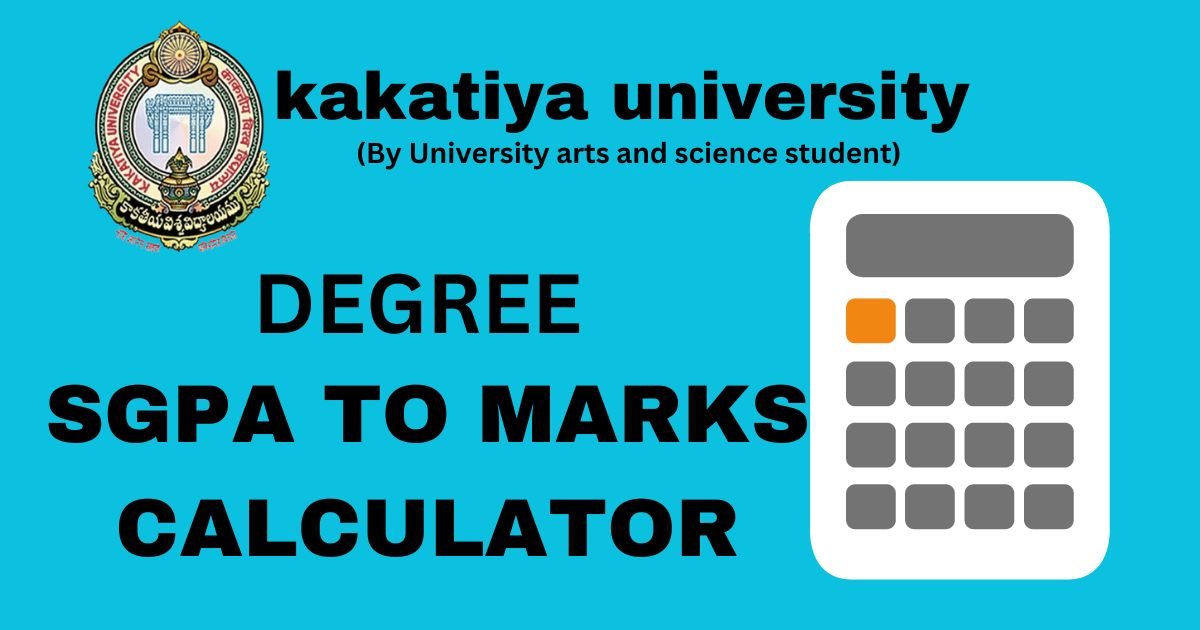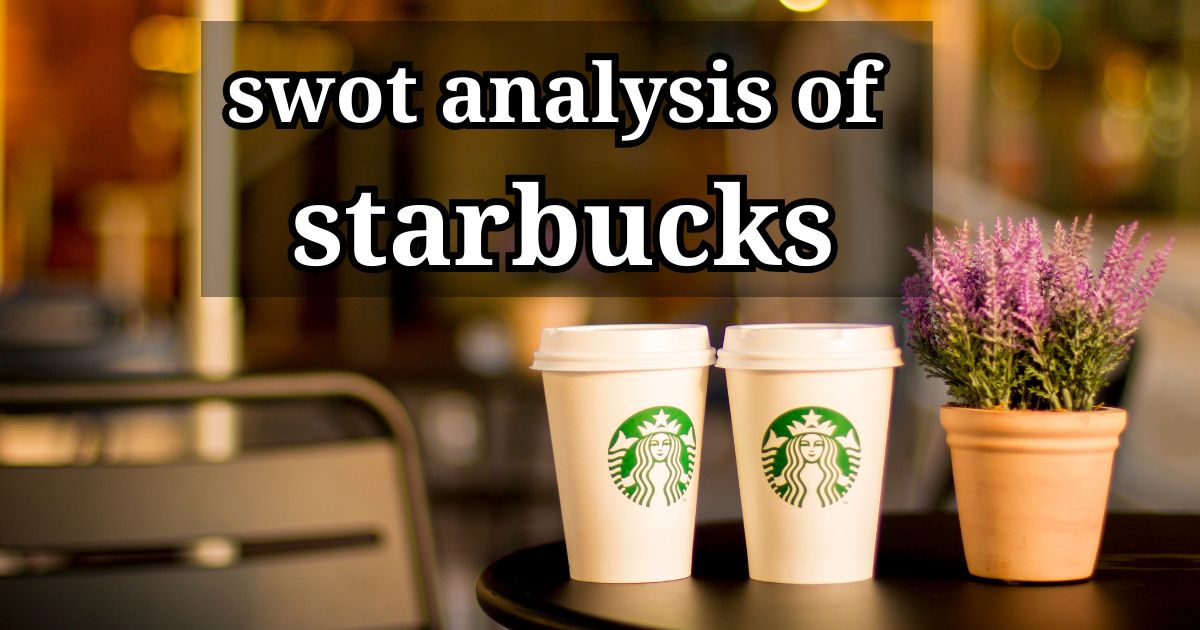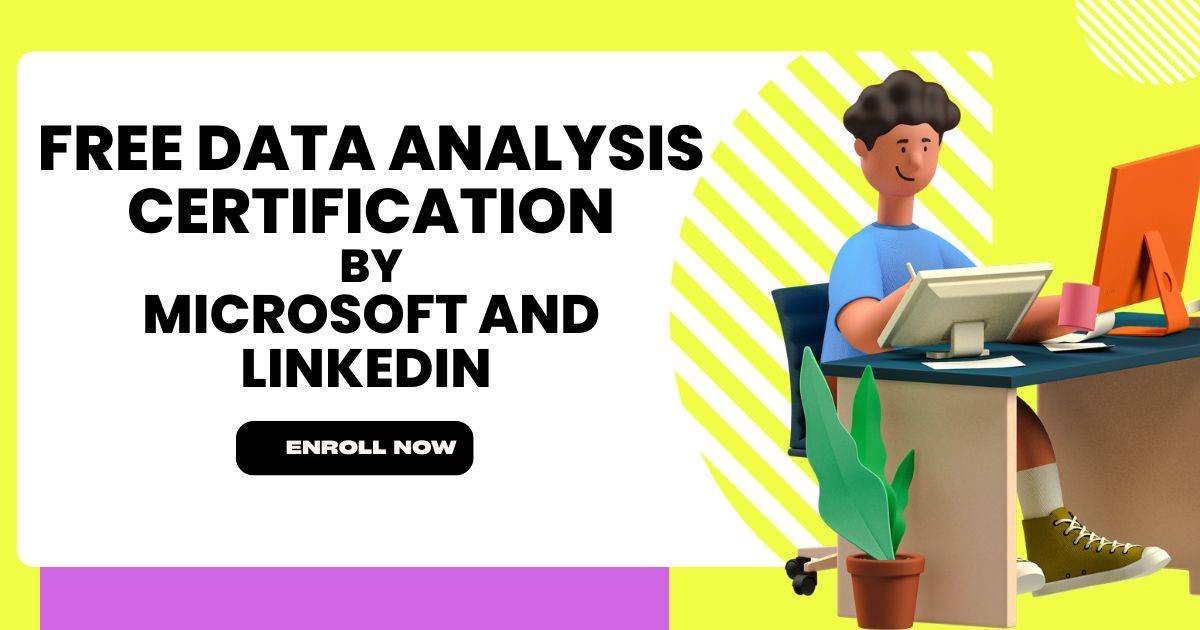SGPA Grade Calculator
Also use KU CGPA CALCULATOR tool
Also use KU SUPPLY EXAM SGPA TO REGULAR SGPA Calculator
How to Use the Tool :
1. Enter Your SGPA :
You will see a single box where you need to enter your SGPA ( Semester Grade Point Average ) . This is a number that represents your academic performance for a semester .
2. Calculate :
Click the “Calculate” button.
3.View Results :
After a short wait (about 3 seconds), you’ll see your results displayed:
Marks: This shows the total marks based on your SGPA.
Percentage: This shows your percentage based on your SGPA.
How the Tool Works:
Marks Calculation :
The tool uses a formula to convert your SGPA into marks. The formula is:
Marks = SGPA * 9.5 * 550 / 100
Explanation:
All the formulas internally used in this tool are from Kakatiya university grading system guidelines .
Lets see how the formulas are used internally ,
First , it multiplies your SGPA by 9.5. This factor helps convert SGPA into a percentage-like value.
Then , it multiplies this result by 550 and divides by 100 . This adjustment helps fit the result into a specific range of marks .
Percentage Calculation :
The tool also calculates your percentage using this formula:
Percentage = SGPA * 9.5
Explanation:
It simply multiplies your SGPA by 9.5 to get your percentage. This multiplier is used because , in many grading systems , an SGPA of 1 equals a percentage of 9.5%.
Summary:
Just enter your SGPA and click “Calculate” to get your marks and percentage. The tool does the math behind the scenes using simple formulas to give you the results.