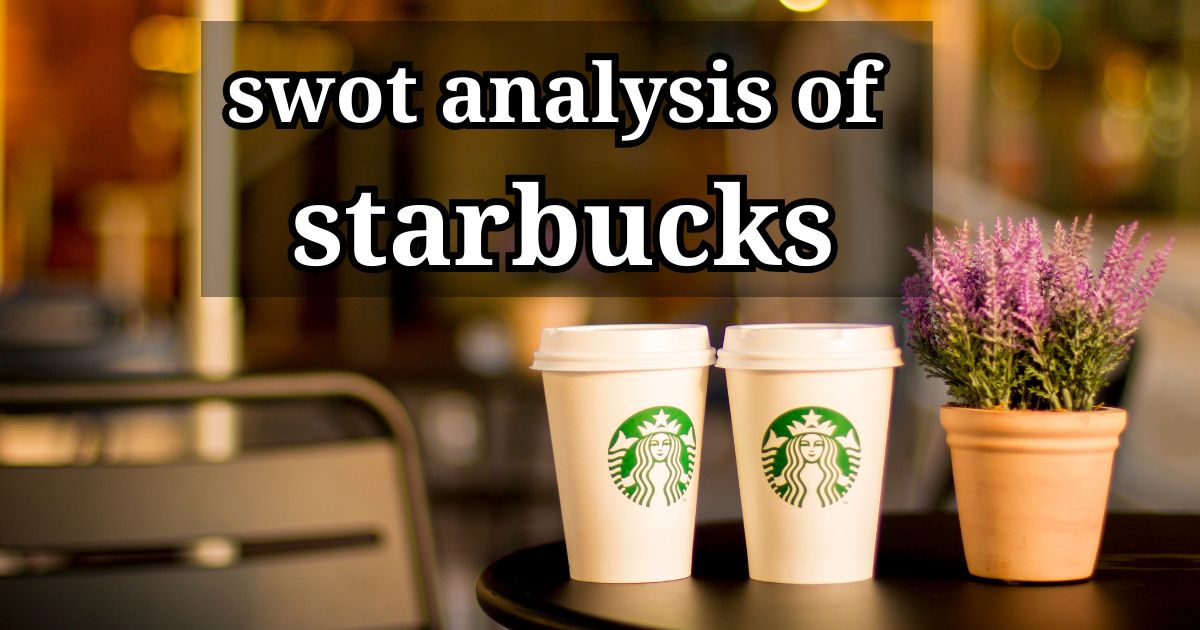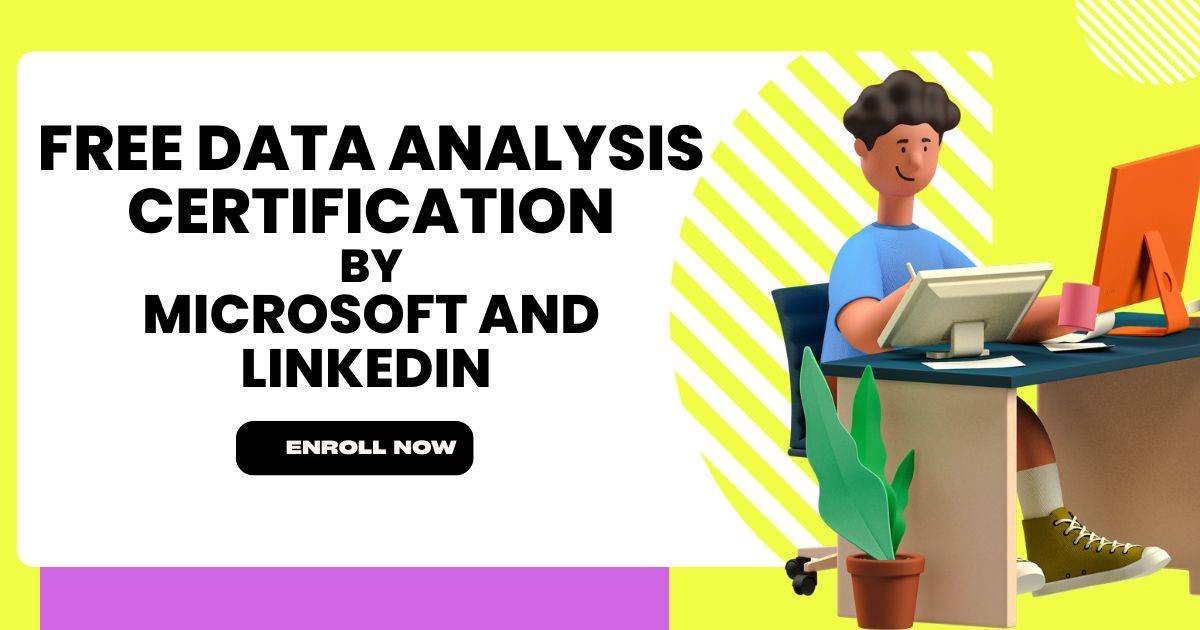WhatsApp Link Generator
Chat Preview:
whatsapp direct message link generator
The whatsapp direct message link generator is a practical tool that allows you to send messages directly to someone on WhatsApp without saving their contact number. This feature is especially useful for businesses , freelancers and even individuals who need to quickly reach out to someone on WhatsApp without adding or saving their mobile number .

Contents
WhatsApp Direct Link to Phone Numbers
While creating WhatsApp Direct Link to Phone Numbers gives people the chance to message each other directly without asking contacts to save their messaging connections, such a direct opening of the pre-completed chat in WhatsApp opens out immediate outcomes when this link attached has a phone number inclusively with its country codes; such can be more straightforwardly produced using external helpers as WhatsApp Link Generator.
Creating an Instagram WhatsApp Link
Use a WhatsApp link generator to Creating an Instagram WhatsApp Link for seamless connectivity via WhatsApp; this, in turn, will ease communication for a business person or a freelancer.
What is the whatsapp direct message link generator ?
A whatsapp direct message link generator , generates a direct link that opens WhatsApp directly with a pre-filled message . This means that instead of manually opening WhatsApp and starting a conversation , you can simply click on a link and your message will be ready to send.
One of the most useful features of this tool is that it allows you to message someone on WhatsApp and there is no need to save their phone number . This is convenient for
businesses , service providers or anyone who needs to reach out to someone quickly .
How Does the Tool Work for End Users?

Enter the Recipient’s Mobile Number
You simply need to enter the phone number of the person you want to contact . The number should include the country code ( such as +91 for India and +92 for Pakistan) . If you are using it on your own , sending messages without saving their contact you can ignore country code , as it is used in your device. (ultra message whatsapp link generator)
Add a Pre-filled Message (Optional)
You can also add a custom message that will automatically appear in the chat . For example , a business can add a greeting message like , “Hi, I’m interested in your services .”
Generate the Link
Once you enter the phone number and message (if desired), the tool will generate a link.
Click the Link to Start Chatting
When you click on the generated link , it will open WhatsApp with the recipient’s number and your message ready to be sent.
Key Benefits for End Users
Message Without Saving Contacts
One of the biggest advantages of this tool is that you can message someone on WhatsApp without saving their contact number. This is perfect when you need to send a one time message to a new person , like a business inquiry or service request, without make a mess your contact list.
Quick and Easy Communication
Instead of manually opening WhatsApp , finding the contact and typing a message , you can simply click a link and start chatting instantly . This saves a lot of time and makes the whole process easier and faster .
Pre-fill Messages
You can include a pre-written message that will automatically appear when the person opens the link. This is especially helpful for businesses or freelancers who need to provide a consistent introduction or inquiry message .
Works Across Devices
The generated WhatsApp links work on all devices . Whether you are using a mobile phone , tablet , or desktop , you can click the link and it will open WhatsApp seamlessly.
Perfect for Sharing on Social Media
If you are promoting your services or products on social media , you can share the link directly with your audience . This makes it easy for people to reach out to you on WhatsApp without having to go through multiple steps .
How Can End Users Benefit from This Tool ?
Businesses
If you own a business , this tool is a great way to allow customers to directly contact you via WhatsApp without needing to add your number to their contact list. For example, you can place a “Contact Us” link on your website or social media profiles.
Freelancers
Freelancers can use this tool to simplify communication with clients. By sharing a WhatsApp link with a pre-filled message like, “Hi, I’d like to discuss a project with you,” you make it easier for clients to contact you quickly.
Event Organizers
Event planners can use this tool to handle RSVP requests or inquiries . A link like “Hi, I’m confirming my attendance for the event ” can be sent directly to attendees without having to manage phone numbers .
Personal Use
Even for personal use , this tool can save time . You can share a WhatsApp link with friends or family when you need a quick response , such as for coordinating plans or sharing information.
Why Use the WhatsApp Direct Message Link Generator?
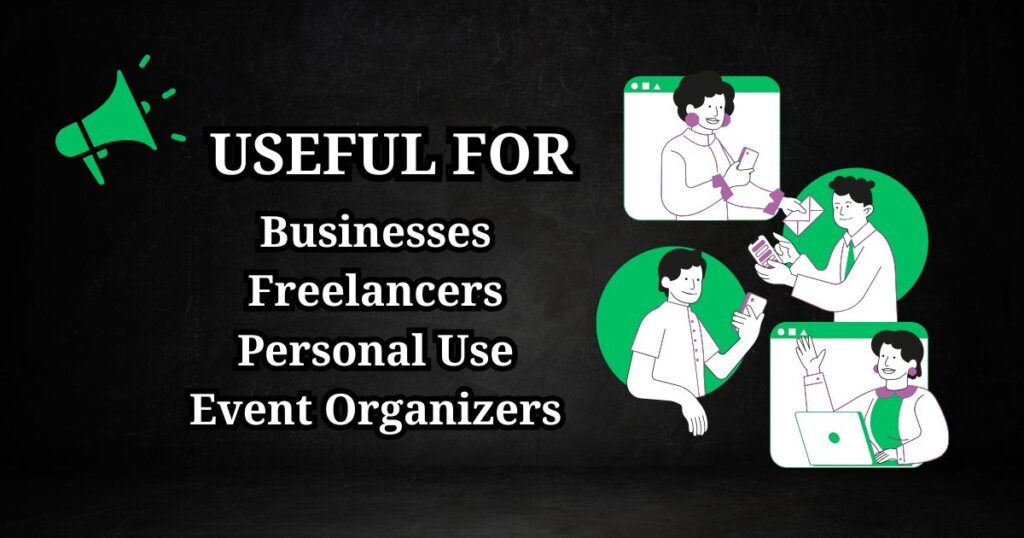
No Need to Save Numbers
As mentioned earlier, this is the biggest advantage. You can reach out to anyone on WhatsApp instantly, without adding them to your contacts . This keeps your contact numbers list clean and organized without unnecessary numbers saved .
Instant Communication
With just one click , you can start a conversation on WhatsApp , which makes communication much faster and more efficient to users.
Simple and Free
This tool is simple to use and does not require any coding skills or technical skills . And , it’s usually free , so anyone can start using it right away .
Customizable
You can personalize the message that appears when the link is clicked. This is useful for businesses or professionals who want to make a good first impression .
Conclusion
The whatsapp direct message link generator is a powerful tool for anyone who needs to send quick messages without the problem of saving numbers . It simplifies communication , saves time and is especially useful for businesses , freelancers and even personal use .
By using this tool , you can message someone on WhatsApp directly , with the message pre-filled and ready to send—making the entire process much more efficient . Whether you are looking to communicate with a customer, client or friend , this tool ensures that your message gets across quickly and easily, without any extra steps .
Helpful tools for students
SPEED TYPING PRACTICE
KU SGPA to MARKS converter tool
KU CGPA CALCULATOR tool
KU SUPPLY EXAM SGPA TO REGULAR SGPA Calculator